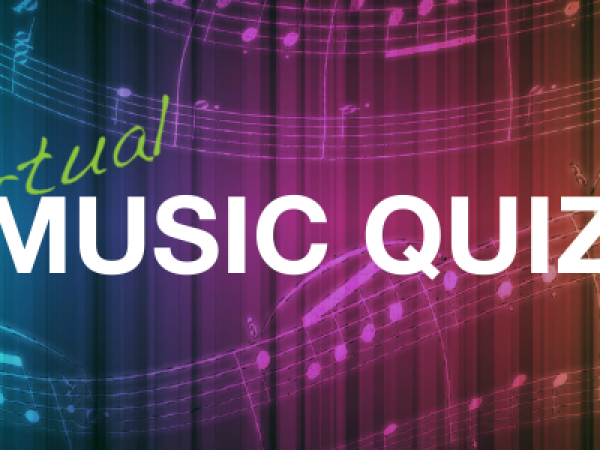Virtual Music Quiz
Join our virtual interactive Music Quiz on Sunday 24th May, hosted by Jason Savage, and have some fun with like-minded Florrie’s supporters while helping us raise much-needed funds for our FNH@Home team who are out in the community looking after terminally ill patients.
How it works
The game will be played in a virtual quiz room hosted by Florence Nightingale Hospice Charity on Zoom.
It is free to enter - though places are limited so do book early to reserve your place! (Please only book one place for each device connecting to the Quiz ie one household can play using only one Zoom connection if all connecting through the same device)
If you enjoy our virtual Music Quiz, and want to support the Hospice, you can donate via Justgiving here: https://www.justgiving.com/campaign/virtualmusicquiz
What you will need
We will send you the link to Zoom with instructions about how to download and use it.
You will need a PC, laptop or iPad to access the virtual quiz room, and you will need to download Zoom. Downloading Zoom is really quick and easy and the instructions and link to do this will be in the email with your reservation.
You will need a working webcam, microphone and speakers on your PC, laptop or iPad so that you can hear the questions and music being played.
Please note that booking closes at midday on Saturday 23rd May.
Join our virtual interactive Music Quiz on Sunday 24th May, hosted by Jason Savage, and have some fun with like-minded Florrie’s supporters while helping us raise much-needed funds for our FNH@Home team who are out in the community looking after terminally ill patients.
How it works
The game will be played in a virtual quiz room hosted by Florence Nightingale Hospice Charity on Zoom.
It is free to enter - though places are limited so do book early to reserve your place! (Please only book one place for each device connecting to the Quiz ie one household can play using only one Zoom connection if all connecting through the same device)
If you enjoy our virtual Music Quiz, and want to support the Hospice, you can donate via Justgiving here: https://www.justgiving.com/campaign/virtualmusicquiz
What you will need
We will send you the link to Zoom with instructions about how to download and use it.
You will need a PC, laptop or iPad to access the virtual quiz room, and you will need to download Zoom. Downloading Zoom is really quick and easy and the instructions and link to do this will be in the email with your reservation.
You will need a working webcam, microphone and speakers on your PC, laptop or iPad so that you can hear the questions and music being played.
Please note that booking closes at midday on Saturday 23rd May.